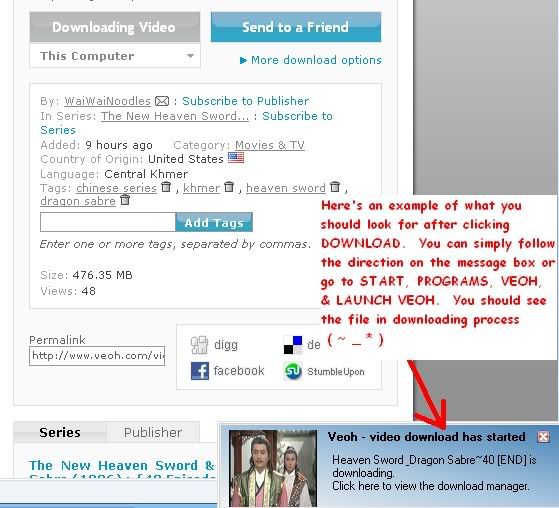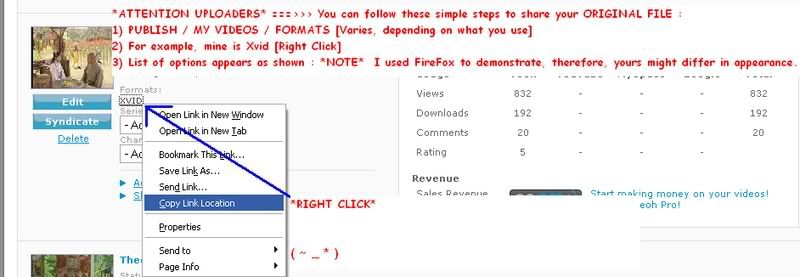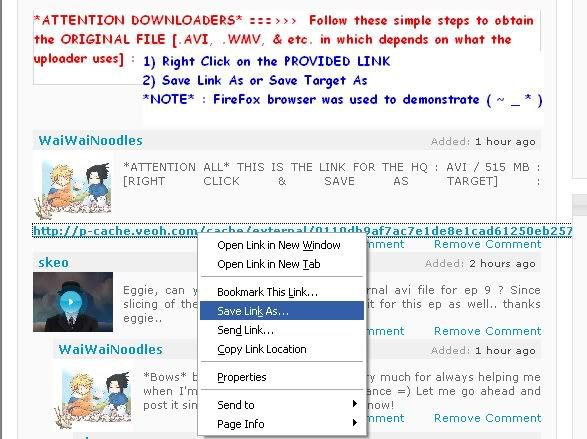Wai Wai Noodles
Egg Drop Soup ( ~ _ * )
Someone had asked me on how to download from VEOH ; so, I hope this will help the person and or others too 
If you're not a member there, then you'll see the GET VEOH PLAYER icon on the registration / login in page.
1) Install Veoh Player
2) Restarting your comp may not be necessary, but I recommend that you do so.
3) Click DOWNLOAD VIDEO [You should see what's shown on pic 2]
4) Open Veoh Player and you'll see the file(s) downloading
5) *NOTE* : DONT EXPECT A DOWNLOAD MESSAGE TO POP UP ASKING YOU TO OPEN, SAVE, & ETC.
[REFER TO PIC 2]
HOW TO VIEW ON A DIFFERENT PLAYER / BURN ONTO DVD :
1) You know when you first installed Veoh Player...right? It asked you which drive/folder you want Veoh to save the videos to.
2)Just go to the drive/folder and you'll see the downloaded videos there. Now, you'll be able to view the videos with your desired player.
That's where you need to go when you browse for the files to burn using Nero or any other burning device.
3) *NOTE* If you cant find it, then just simply go to START, SEARCH, ALL DRIVES/FOLDERS...then type in the filename of the most recent video you've just downloaded.
(PIC 1) : Prior to Downloading
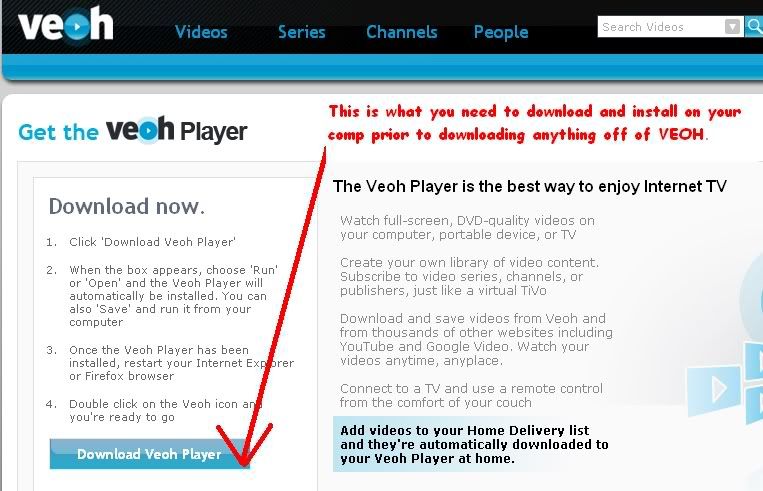
(PIC 2) : After clicking Download Video
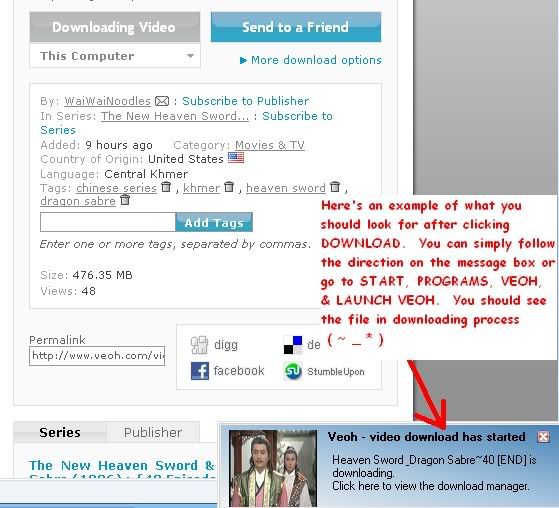
If you're not a member there, then you'll see the GET VEOH PLAYER icon on the registration / login in page.
1) Install Veoh Player
2) Restarting your comp may not be necessary, but I recommend that you do so.
3) Click DOWNLOAD VIDEO [You should see what's shown on pic 2]
4) Open Veoh Player and you'll see the file(s) downloading
5) *NOTE* : DONT EXPECT A DOWNLOAD MESSAGE TO POP UP ASKING YOU TO OPEN, SAVE, & ETC.
[REFER TO PIC 2]
HOW TO VIEW ON A DIFFERENT PLAYER / BURN ONTO DVD :
1) You know when you first installed Veoh Player...right? It asked you which drive/folder you want Veoh to save the videos to.
2)Just go to the drive/folder and you'll see the downloaded videos there. Now, you'll be able to view the videos with your desired player.
That's where you need to go when you browse for the files to burn using Nero or any other burning device.
3) *NOTE* If you cant find it, then just simply go to START, SEARCH, ALL DRIVES/FOLDERS...then type in the filename of the most recent video you've just downloaded.
(PIC 1) : Prior to Downloading
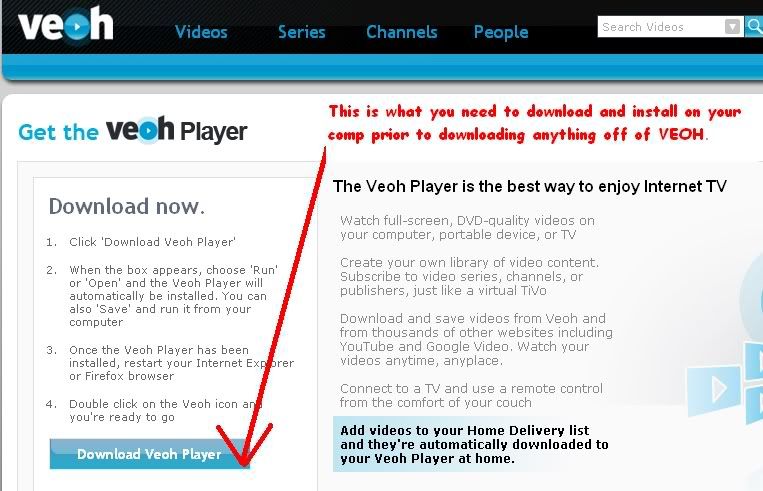
(PIC 2) : After clicking Download Video