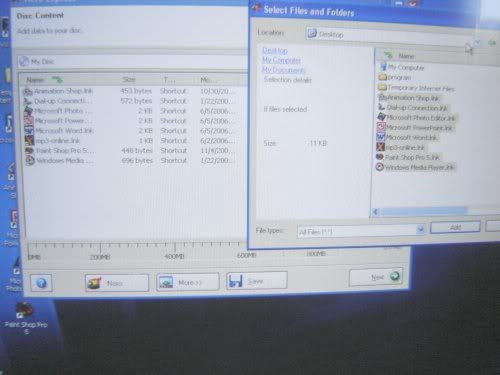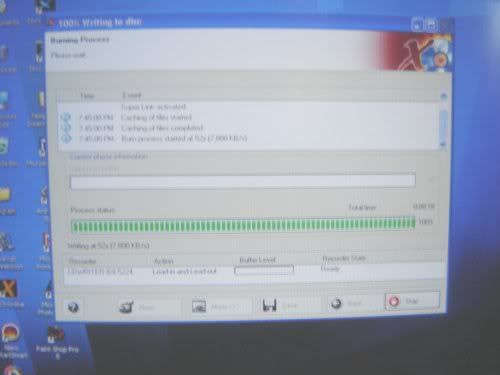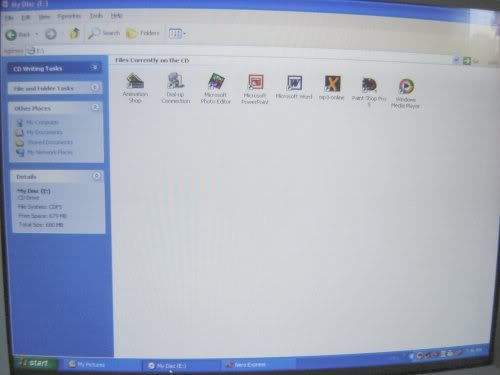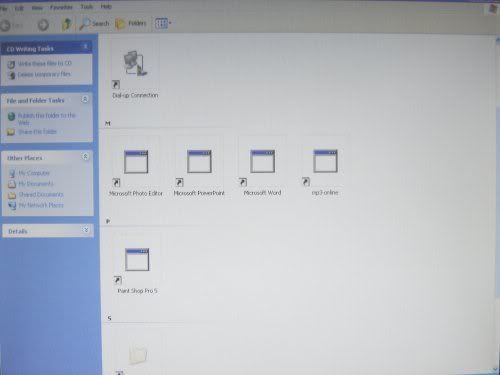angie_thip
sarNie Adult
this what i need help on. I have two computer and all my good program were on the other one. witch i want it to be on the this one too. i try to save the program on a CD and install on the this one. but i cant.
Can some please show me how to do it. do it the right way so i can get my program on this computer too. Please help...
Can some please show me how to do it. do it the right way so i can get my program on this computer too. Please help...