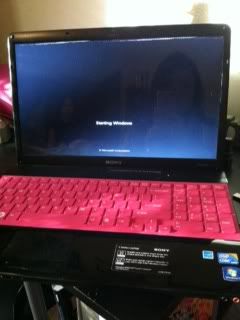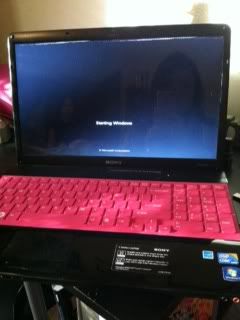BaBeeLaiLai
BaBeeLaiLai
I need help on my sony laptop. I used it a few days ago to stream movies on Azn.TV w/a HDMI hook up to my TV. After that the next day my laptop won't start. It freezes at Starting Windows. A few times at start up it did tell me run repair, but it couldn't fix anything. I tried rebooting it to factory settings w/o a disc because I don't have one.Once the restore is complete it tries to restart windows and it does the exact same thing. Can someone please help me.