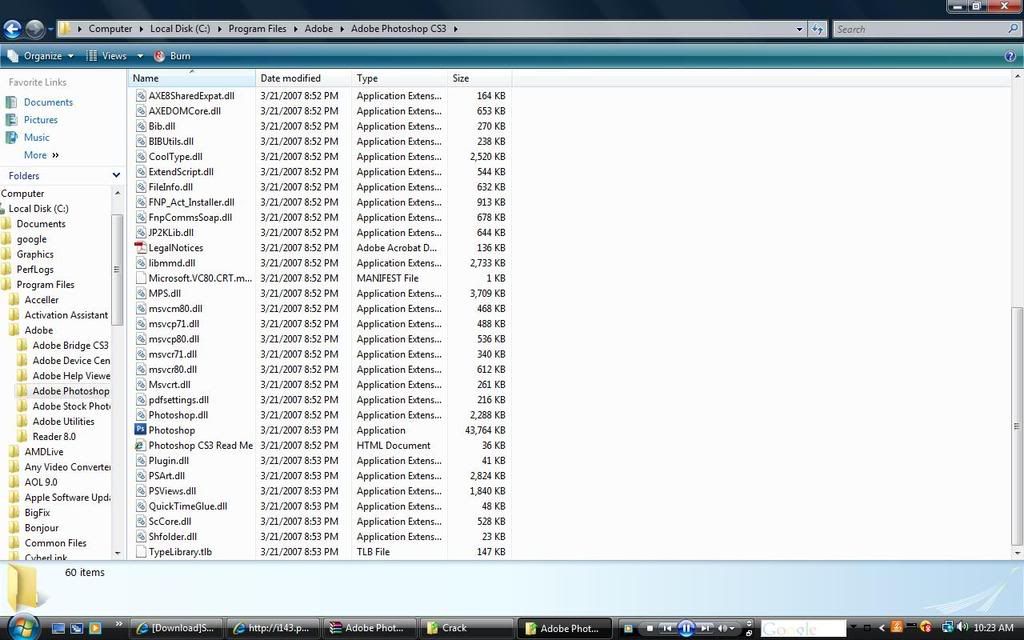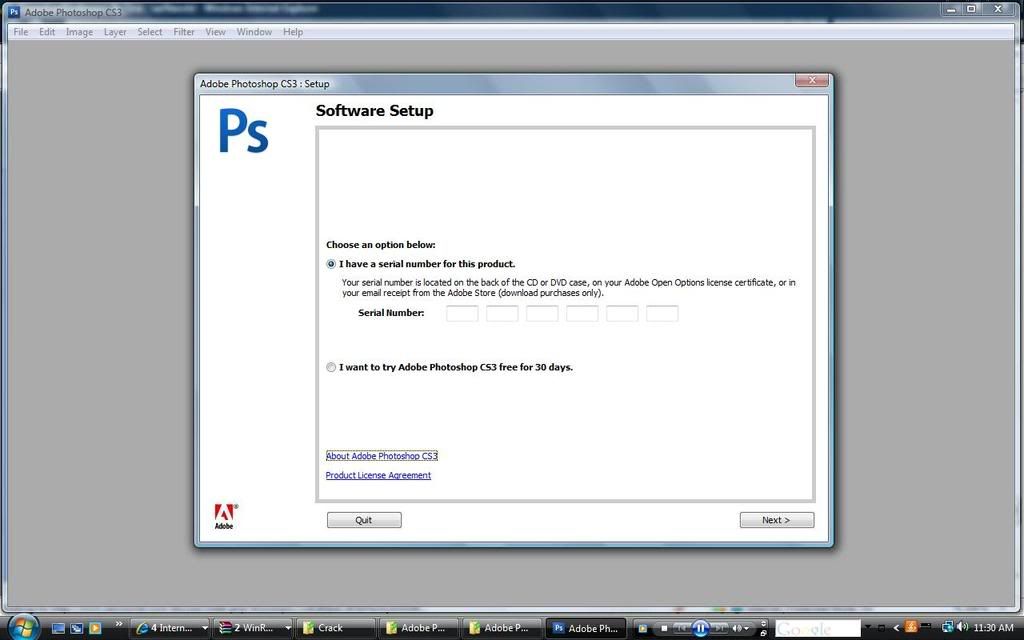KhoOnxNouxWanxJai
Staff member
ok dorky to take a screen shot what you do is
on your keyboard you should see a "prtscrn/sysreq" button its normally on top of the insert button you hit that and then open up paint photoshop or whatever but paint is easier then after you open up paint you hit "ctrl v" and then it'll paste on paint then you save and upload the file
ok and for nina the video tutorial is too long but I'll explain it as best I can
When you get to the spot where it asks you
30 day trial
I have a serial number
Click on I have a serial number
Then on the paradox click "Generate" Serial Copy and Paste it On The Line; after you click "Ok"
*Make sure you disconnect yourself from the internet!
Ok after you set up and you click ok and it installs everything an activation window will pop up click "Activate By Phone"
<-- Then Copy "Activation Number" and then paste it into the 2nd Line on the Paradox Key Gen
-Click Generate Auth Code
-Type that number Into the Activation Window and Bam you're done!
on your keyboard you should see a "prtscrn/sysreq" button its normally on top of the insert button you hit that and then open up paint photoshop or whatever but paint is easier then after you open up paint you hit "ctrl v" and then it'll paste on paint then you save and upload the file
ok and for nina the video tutorial is too long but I'll explain it as best I can
When you get to the spot where it asks you
30 day trial
I have a serial number
Click on I have a serial number
Then on the paradox click "Generate" Serial Copy and Paste it On The Line; after you click "Ok"
*Make sure you disconnect yourself from the internet!
Ok after you set up and you click ok and it installs everything an activation window will pop up click "Activate By Phone"
<-- Then Copy "Activation Number" and then paste it into the 2nd Line on the Paradox Key Gen
-Click Generate Auth Code
-Type that number Into the Activation Window and Bam you're done!