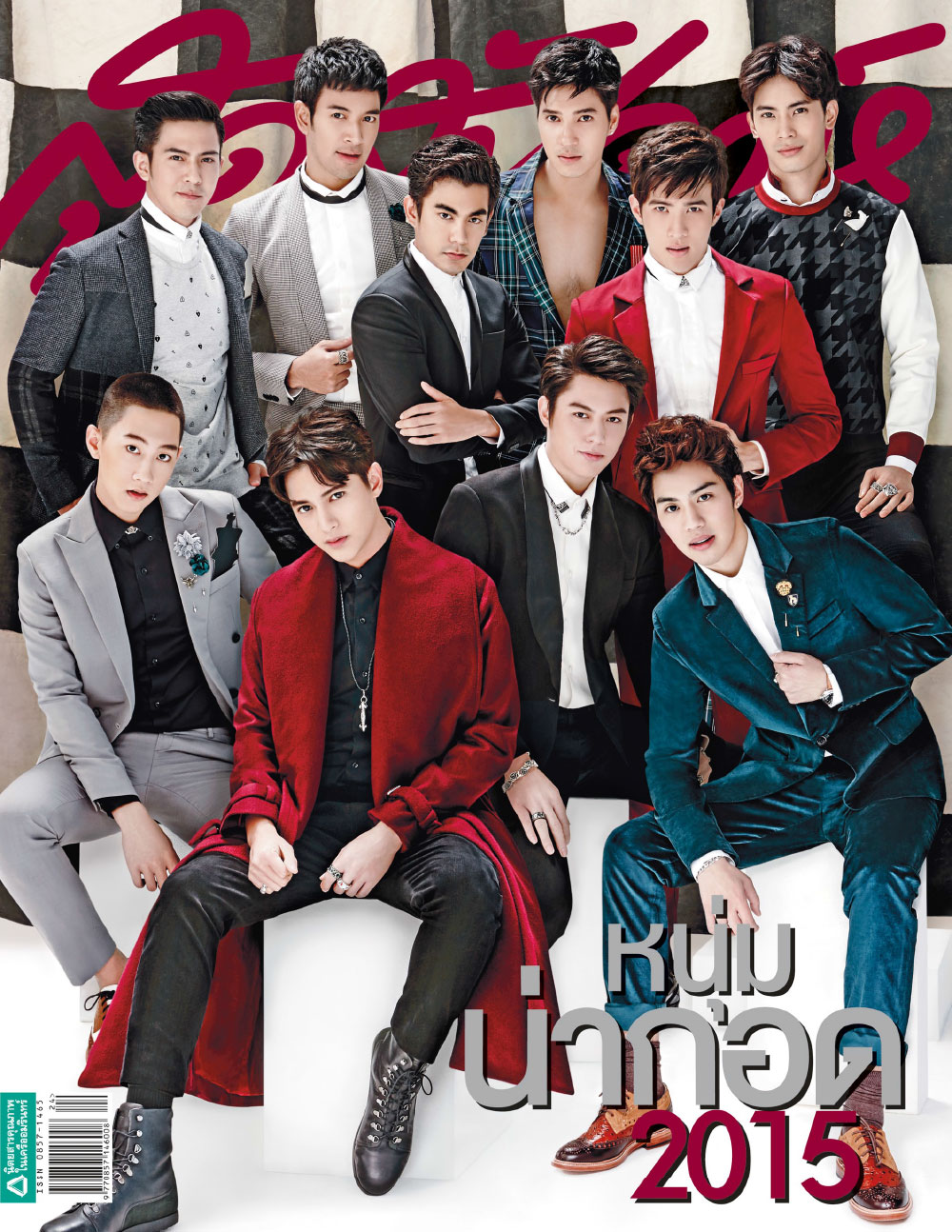James Jirayu Tangsrisuk
- Thread starter Step
- Start date
-
- Tags
- james jirayu
Mayji, I don,t know how to post pictures or vedio, this forum too. :scratchhead2: :scratchhead2:Mayji said:I don't know how post pictures or vedio, please someone to tell or teach me, thank you
when I want to post anythings I draft in pantip.com (not sent), copy and paste this forum, hahaha.
Mayji
sarNie Juvenile
I do same y Martinee but maybe can do it or maybe can not , I don't know really hahahMatinee said:Mayji, I don,t know how to post pictures or vedio, this forum too. :scratchhead2: :scratchhead2:
when I want to post anythings I draft in pantip.com (not sent), copy and paste this forum, hahaha.

Mayji
sarNie Juvenile
Yehh I agree with y. He have very good eccent in English.040156 said:His voice sounds different when he speaks in English! I love it. Wow! I never knew you could cook eggs in the microwave! I'll try that later.
pronunciation
ปดิวรัดา อ่านว่า ปะ-ดิ-วะ-รัด-ดา= pa di wa rạd dā |by GoodFeeling
[FONT='th sarabunit๙][SIZE=16pt][youtube]https://www.youtube.com/watch?v=3UlNEEl6d8E[/youtube][/FONT][/SIZE]
[FONT='th sarabunit๙][SIZE=16pt] :highfive:[/FONT][/SIZE][SIZE=16pt] [FONT='comic sans ms']coming soon 13 Jan 2016[/FONT][/SIZE]
ปดิวรัดา อ่านว่า ปะ-ดิ-วะ-รัด-ดา= pa di wa rạd dā |by GoodFeeling
[FONT='th sarabunit๙][SIZE=16pt][youtube]https://www.youtube.com/watch?v=3UlNEEl6d8E[/youtube][/FONT][/SIZE]
[FONT='th sarabunit๙][SIZE=16pt] :highfive:[/FONT][/SIZE][SIZE=16pt] [FONT='comic sans ms']coming soon 13 Jan 2016[/FONT][/SIZE]
try again, You can do it.Mayji said:I do same y Martinee but maybe can do it or maybe can not , I don't know really hahah
040156
sarNie Adult
Mayji! I sent you a private message the other day to teach you how. But anyway, since Matinee is also asking, what you do is
1. Go to the webpage of the picture you want to paste here.
2. Right click the picture and get the URL or the address of the picture. In google chrome it's "copy image address"
3. Go to the page in the forums where you want to post the picture, like for example, here, you go to "Reply to this topic"
4. click the green box icon in the editing toolbar It's right beside the unlink button and the code button (the one that looks like this <>) you need to click the one on the left of <>, the green box
5. a pop up would appear that says "image properties" - below URL, right click and select "paste" so you can paste the link you copied earlier in step number 2. The end of the url should be jpg, bmp or png
6. if you did it correctly, the image should appear in the message box.
7. Don't forget to credit where you got the image from (tell us the source - usually the person who took the picture leaves a name on the picture), the admin is very strict about that since it's bad to use other's pictures without their permission, at least you get to tell us who took the picture so they will get credit for it.
I hope that helps
Oh by the way, there was a big discussion before in the forums if "hotlinking" is allowed - i think that's the method I just gave you earlier, in step 1 - step 7. Usually what the admin wants is that you host the picture yourself so we won't get the bandwidth of the original person who posted the picture. but I think that issue was resolved already when they said that we are allowed to use links from facebook or instagram since they have big servers anyway so borrowing their bandwidth won't be an issue. But if you can, it is better to host the picture yourself in your own website then share the image here. Sorry, it's a bit complicated, even I don't know how to explain it in simpler terms.
With videos, you just cut and paste the youtube link (for the desktop version) and then the video gets embedded automatically.
Thank you very much for all the updates! Yay!
1. Go to the webpage of the picture you want to paste here.
2. Right click the picture and get the URL or the address of the picture. In google chrome it's "copy image address"
3. Go to the page in the forums where you want to post the picture, like for example, here, you go to "Reply to this topic"
4. click the green box icon in the editing toolbar It's right beside the unlink button and the code button (the one that looks like this <>) you need to click the one on the left of <>, the green box
5. a pop up would appear that says "image properties" - below URL, right click and select "paste" so you can paste the link you copied earlier in step number 2. The end of the url should be jpg, bmp or png
6. if you did it correctly, the image should appear in the message box.
7. Don't forget to credit where you got the image from (tell us the source - usually the person who took the picture leaves a name on the picture), the admin is very strict about that since it's bad to use other's pictures without their permission, at least you get to tell us who took the picture so they will get credit for it.
I hope that helps
Oh by the way, there was a big discussion before in the forums if "hotlinking" is allowed - i think that's the method I just gave you earlier, in step 1 - step 7. Usually what the admin wants is that you host the picture yourself so we won't get the bandwidth of the original person who posted the picture. but I think that issue was resolved already when they said that we are allowed to use links from facebook or instagram since they have big servers anyway so borrowing their bandwidth won't be an issue. But if you can, it is better to host the picture yourself in your own website then share the image here. Sorry, it's a bit complicated, even I don't know how to explain it in simpler terms.
With videos, you just cut and paste the youtube link (for the desktop version) and then the video gets embedded automatically.
Thank you very much for all the updates! Yay!
Mayji
sarNie Juvenile
I don't understand for vedio I ever can post it, JJ is guide that y saw , I just copy url address in youtube and plate for link only url in this forums but became it have appear vedio , and I do it same again but it that vedio not appear aah I used mobile , I have not mouse hahaha
maybe sometime I will try to do that y told me very thx y, 040156
maybe sometime I will try to do that y told me very thx y, 040156
Mayji
sarNie Juvenile
I do fallow y (before I ever this way but can't finish) but my green box it hang-out or not move , it show "image properties" and I paste url in box and hang- out always so I waited......5 minute and not it appear or it stop at box "image properties" .......................... I think my computer is something problem. The last I test attach file form my computer in left conner. hahhaha
Attachments
-
57.6 KB Views: 0
040156
sarNie Adult
Here are pics of James Ji in his Fun in Wonderland fanmeeting at Meta Talent Agency (I think it was at Meta... correct me if I'm wrong) last night. He is wearing a prince costume from an anime, I just can't remember which anime it is... but anyway, He's so cute!
photo cr: Baan_Jirayu, Jirayu_Home, WithjamesJi



photo cr: Baan_Jirayu, Jirayu_Home, WithjamesJi



040156
sarNie Adult
Oh! Mayji! I'm sorry. After you paste the URL, you have to click OK. hahahaha did you click ok? the image URL is something like this:Mayji said:I do fallow y (before I ever this way but can't finish) but my green box it hang-out or not move , it show "image properties" and I paste url in box and hang- out always so I waited......5 minute and not it appear or it stop at box "image properties" .......................... I think my computer is something problem. The last I test attach file form my computer in left conner. hahhaha
https://scontent.cdninstagram.com/hphotos-xpf1/t51.2885-15/s640x640/sh0.08/e35/10535156_960482287330879_1076803482_n.jpg
See the thing ends with ".jpg"
040156
sarNie Adult
Takahiro Ueno, James Ji's dance teacher in Japan, is in Thailand, apparently. He went with JJ in his AIS event today (the one with Bella). I wonder why? Perhaps he's helping JJ choreograph his New Year presentation? Or perhaps Ueno-san is on vacation. :scratchhead2: Maybe even both! We'll never know!
040156
sarNie Adult
Hi Mayji! The people in Buang Hong Forum has a question about James Ji news that came out which mentions Kim, could you please help translate? the link may be found below: (post number 313)
http://asianfuse.net/discuzz/topic/62884-ch3-buang-hong-thanud-lakorn/page-16#entry1154938
http://asianfuse.net/discuzz/topic/62884-ch3-buang-hong-thanud-lakorn/page-16#entry1154938
Mayji
sarNie Juvenile
Hi 040156, now have someone allrealy translate but not at all, for y that news other than Buang Houng, JJ is Top 1 guy 2015 that the woman wanna kiss the most hahaha he said : it the first hear since my born,I don't know because nobody told like that with me. and the news about his work in japan that y know
Takahiro , he not vocation I saw in IG P'Pik it about works but don't know what about and tomorrow JJ will go to Veitnam but why he go for? I don't know hahaha
Takahiro , he not vocation I saw in IG P'Pik it about works but don't know what about and tomorrow JJ will go to Veitnam but why he go for? I don't know hahaha
040156
sarNie Adult
That is so funny!! He's the guy who girls want to kiss the most? Hahahahaha! Well, I want to kiss him too, in the forehead maybe but he's so tall!
Oh! He's going to Vietnam! No wonder Vietnam fc was making posters for him to welcome him back. I wish he has a safe flight and I hope he gets some sleep. He looks so tired in the rehearsals for the AIS serenade opening thing with Bella. Poor boy.
Oh! He's going to Vietnam! No wonder Vietnam fc was making posters for him to welcome him back. I wish he has a safe flight and I hope he gets some sleep. He looks so tired in the rehearsals for the AIS serenade opening thing with Bella. Poor boy.
Mayji
sarNie Juvenile
I care very much to JJ ,he said this cilp that him is allergy it have rash at his neck and back-ears and not will go to hospital, ohh i worry about him because both words hard and learned or exam , I hope him will fine better in soon.
https://m.youtube.com/watch?v=K_5aCTY1i3Y
https://m.youtube.com/watch?v=K_5aCTY1i3Y